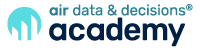PDP: Basic Institution-Level Dashboard Functionality
This tutorial introduces participants to the core functions and navigation features of the Postsecondary Data Partnership (PDP) institution-level dashboards. Participants will learn how to use global filters, dashboard-specific filters, and dimensions to disaggregate data and explore outcomes for various student populations. The course covers key dashboard sections—executive summary, early momentum metrics, and long-term outcomes—and explains how to download reports, interpret visualizations, and conduct subgroup gap analyses. This training ensures that institutional users can fully leverage the PDP dashboards to surface actionable insights and support continuous improvement efforts.
Learning Outcomes:
- Navigate the PDP institution-level dashboards confidently and efficiently.
- Apply global and dashboard-specific filters to explore outcomes for targeted student populations.
- Use dimensions to identify achievement gaps between subgroups.
- Interpret line charts, bar charts, and tabular views provided in the dashboards.
- Download and share visualizations and reports for stakeholder use.
- Understand privacy protections embedded in dashboard suppression rules.