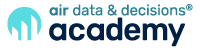PDP: First-Year Academic Probation
This tutorial introduces participants to the Enrollment dashboard within the Postsecondary Data Partnership (PDP) platform, focusing on how to identify first-year students placed on academic probation and explore their characteristics. Users will learn how to apply filters and dimensions—such as GPA range, enrollment type, age group, and Pell Grant recipient status—to pinpoint vulnerable student populations. The course highlights how to use these insights to inform targeted support initiatives for at-risk students.
Learning Outcomes:
- Understand how the Enrollment dashboard defines and reports first-year academic probation.
- Apply filters to isolate students with GPAs below 2.0.
- Use dimensions to analyze probationary students by enrollment type, age group, and Pell Grant status.
- Interpret findings to better understand the characteristics of students needing academic support.
- Leverage dashboard insights to inform interventions by advising, financial aid, and student support services.