-
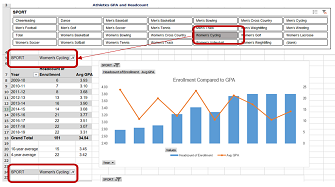
Using Slicers to Update Pivot Tables
For information where online dashboards are not available, my office frequently uses pivot tables to visualize large sets of data for our stakeholders. Often times, we use the same data set for multiple visualizations li...Read Moreabout: Using Slicers to Update Pivot Tables -
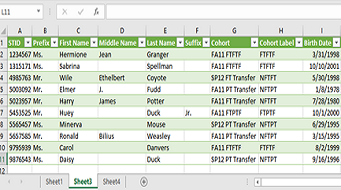
Excel Power Query Saves Time
In Microsoft Excel, you’ve probably seen Power Pivot and Data Model, but have you discovered Power Query? Power Query is a tool introduced in 2013, which is available to all users who have Excel 2016 or later and/o...Read Moreabout: Excel Power Query Saves Time -
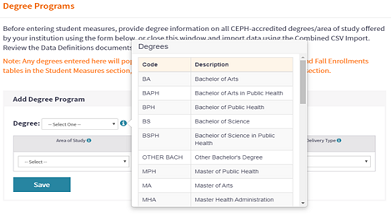
Creating Quick, Easy, and Cheap Video Tutorials for Data Consumers
Eight years ago, the Association of Schools and Programs of Public Health (ASPPH) launched on online system of annual reporting and analytics for our member graduate schools and programs. Members were eager to stop repor...Read Moreabout: Creating Quick, Easy, and Cheap Video Tutorials for Data Consumers -
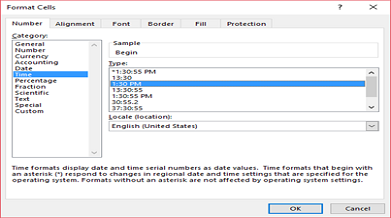
Using the Excel Time Function
I have been working on planning a conference for an organization and need to create a daily agenda. In the past, this task would be achieved by using some combination of cutting, pasting, and filling within Excel. Recent...Read Moreabout: Using the Excel Time Function -
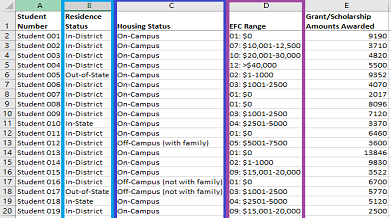
Excel MEDIAN IF Array Formula
A MEDIAN IF array formula in Excel will identify the middle number of values that meet certain criteria. An array formula performs an operation on multiple values instead of a single value. In this array formula, we esse...Read Moreabout: Excel MEDIAN IF Array Formula -
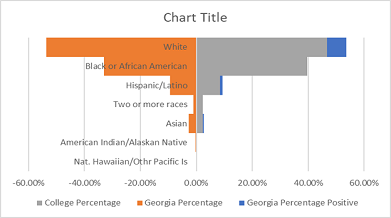
Side-by-Side Comparison Charts
Figure 1. Ethnicity Table The columns I used for the chart were Ethnicity, Georgia Percentage Positive, Georgia Percentage, and College Percentage (Figure 2). Excel 2016 is the software used to construct the chart. The ...Read Moreabout: Side-by-Side Comparison Charts -
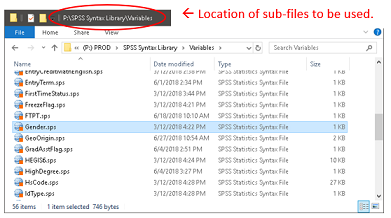
Using the INSERT Command in SPSS Syntax
There are usually some of the same variables (gender, birthdate, etc.) included in multiple data files that your office collects or maintains. Instead of duplicating the syntax in the syntax file for each data file, a sm...Read Moreabout: Using the INSERT Command in SPSS Syntax -
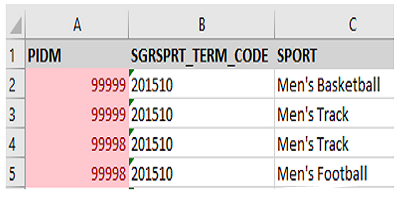
Using the Listagg Function in SQL
Our institutional research analysts frequently extract data and modify the structure of data using SQL to suit the needs of data consumers or to ease analysis. Often, we need to aggregate tables containing multiple rows ...Read Moreabout: Using the Listagg Function in SQL -
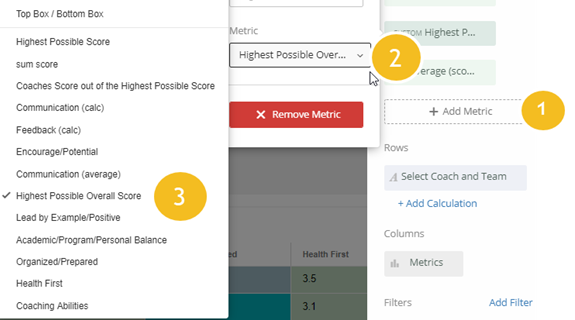
Embedding Deeper Insights into Qualtrics Dashboard
As data scientists and university employees we cannot underestimate the value of extra time. Having said that, we also understand the importance and value behind spending time discovering data and communicating its insig...Read Moreabout: Embedding Deeper Insights into Qualtrics Dashboard -
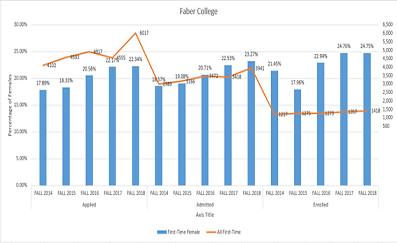
Combination Charts in Excel Made Easy
Given that a picture is worth 1,000 words, there will be occasions when you want to make your data visualization show more than just a standard chart. Microsoft Excel offers an easy way to address this by producing a com...Read Moreabout: Combination Charts in Excel Made Easy -
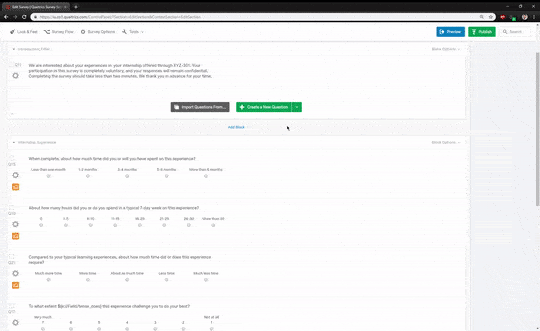
Embedded Data: Dynamic Survey Questions in Qualtrics
Surveys in higher education often target students at different levels of their degrees, which makes survey design tricky. Qualtrics has a useful feature to dynamically adapt survey questions to meet the survey requireme...Read Moreabout: Embedded Data: Dynamic Survey Questions in Qualtrics -

Changing Tableau’s Repository Location
When you download Tableau Desktop, by default Tableau adds a file folder to your documents folder called “My Tableau Repository.” This folder contains data and options for your desktop application. In additio...Read Moreabout: Changing Tableau’s Repository Location -

Replacing All Links in a Word Document
Preparing documents for an accreditation visit can be a stressful task. It involves many people and lots of last minute edits. Your institution may have thought ahead and prepared a website or intranet site where the ind...Read Moreabout: Replacing All Links in a Word Document -
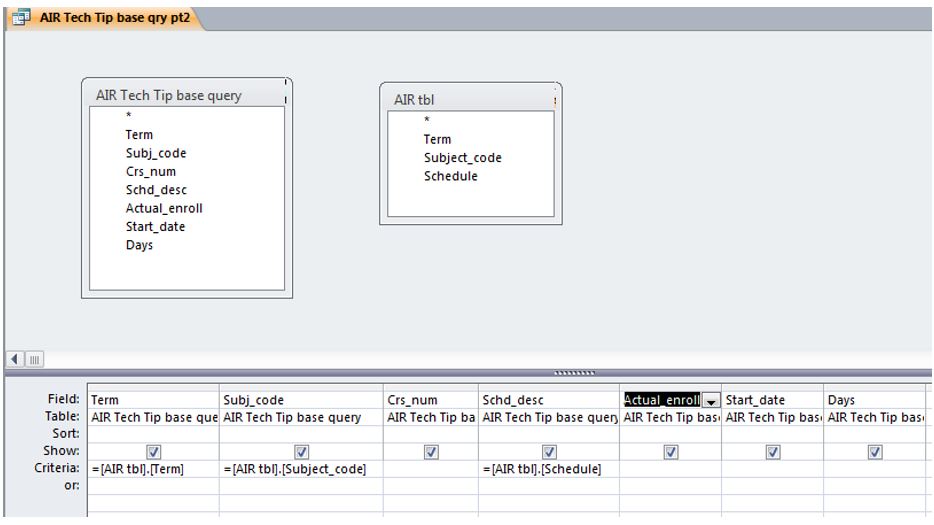
Using the Criteria Field in Microsoft Access
Many of us use Microsoft Access to extract data from Banner or other enterprise systems, or to store data that doesn’t fit in our enterprise system. This tip provides an overview of the criteria field in Access que...Read Moreabout: Using the Criteria Field in Microsoft Access -

Tip for Tableau Users
Analysts use visualizations to deliver complicated information in an easy to understand way. Dual axis function in Tableau helps users to be efficient with a message of visualization. Another name for a chart with a dual...Read Moreabout: Tip for Tableau Users -
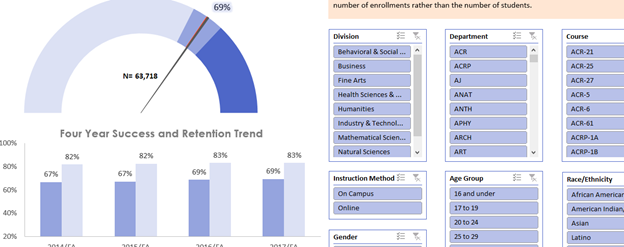
Creating a Clear Slicer Button in Excel
Scenario: You are developing an Excel dashboard based off a Pivot table or tables and you have multiple slicers to allow different combinations of data disaggregation, as in the image below. Everyone oohs and ahs un...Read Moreabout: Creating a Clear Slicer Button in Excel -
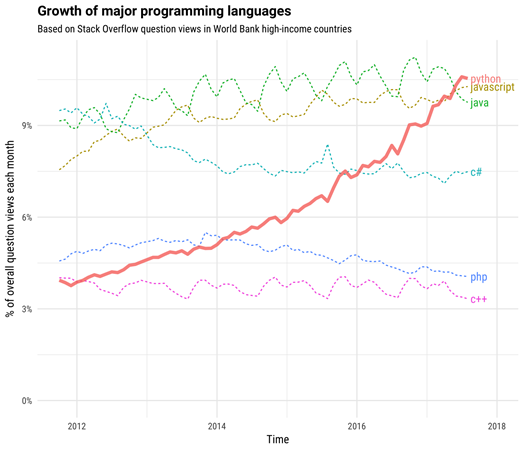
Automating Surveys with Python, Qualtrics API, & Windows Task Scheduler
Last fall, I had the opportunity to present my survey automation project using Python and Qualtrics at the Pacific Northwest Association for Institutional Research and Planning (PNAIRP). With my friend, we have since tur...Read Moreabout: Automating Surveys with Python, Qualtrics API, & Windows Task Scheduler -
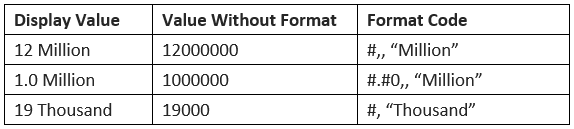
Formatting Numeric Data to “Millions” in Excel
When we report large numbers (especially related to financials), the default number formatting in Excel does not show up nicely in tables or charts, making it hard to read in a glance. One way to address this is to use c...Read Moreabout: Formatting Numeric Data to “Millions” in Excel -
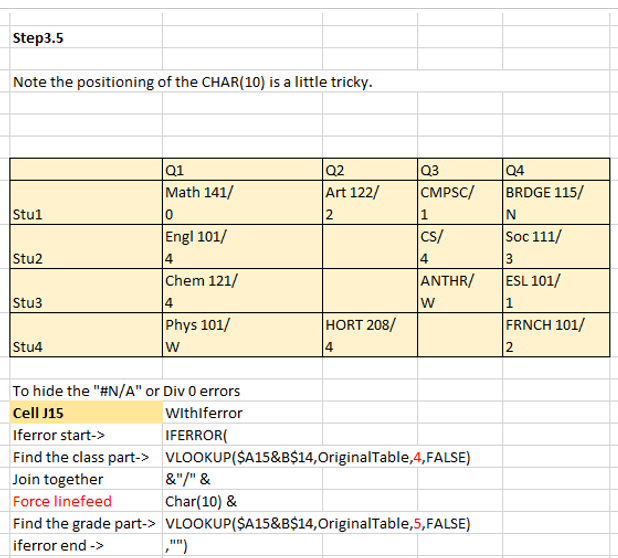
Pivot Tables, VLOOKUP, and Absolute/Relative Formula References
Learn how to make Pivot Tables, VLOOKUP, and absolute/relative formula references work harder. I’m sure we’ve all been faced with the need to create a quick analysis/fishing expedition of some sort, and the ...Read Moreabout: Pivot Tables, VLOOKUP, and Absolute/Relative Formula References
About eAIR
Since 1987, eAIR has been the trusted newsletter for institutional researchers and data-informed leaders. Each issue brings you the latest perspectives, news, and practical resources to help you succeed in a changing higher education landscape.
